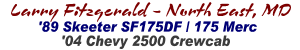The Kit:
The old fuse block:
The old "computer"
Tonight I started pulling all of the old wires out. I have the "computer" totally removed, and have the fuse block down and ready to start removing the wires and putting them into the new fuse block. After getting a majority of the plugs unhooked, I have already been able to see where they are going to connect on the new equiptment. There are a few that I am still not sure about, and I'm not sure what type of connectors I need to get for the wires to hook into the back of the new fuse block
Any ideas? EDIT: THE WIRES DON'T HAVE TO BE WIRED INTO THE NEW FUSE BOX. THERE IS A PLUG AND THEY SIMPLY PLUG IN SO NO NEED TO WORRY ABOUT THAT PART
The back of the block:
Modified by pbmang at 7:56 AM 9/28/2009
Modified by pbmang at 7:14 AM 8/24/2011









 Reply With Quote
Reply With Quote