While browsing websites on my old android phones the pages would adjust as i zoomed in so that everything fit. The iphone/pad doesnt do that. When i zoom in far enough to be able to read text i have to scroll sideways back and forth to read. Is there a setting i am missing to correct this?

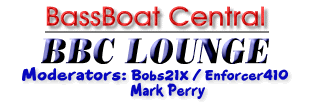


 Reply With Quote
Reply With Quote








