This afternoon when I got home from work I turned on our laptop. When it booted up, it automatically started updating Firefox. Midway through the update, the update locked. I let it alone for quite a while but it did not budge. So, I cancelled the update. Since then, Firefox will not open.
I uninstalled it, rebooted the computer, reinstalled it, and it still won't work. I checked the Mozilla website and it was not helpful at all. I have uninstalled and reinstalled Firefox several times, with no results. But, if I click on Firefox, it won;t open. But, if I try to uninstall it after that, it tells me that Firefox is running. When I hit "Control" "Alt" Delete" to see what's running, Firefox is not shown as running.
My son-in-law is an IT person, but he knows business software, but nothing like this.
Any ideas? Son-in-law thinks that maybe the "Directory" has been corrupted. I also thought about doing a "System Restore," but our laptop hasn't been backed-up for AGES, so a "System Restore" is probably not an option.
HELP!!!!!!!!!!!!!!!
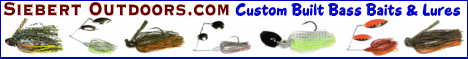
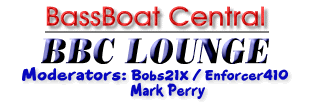



 Reply With Quote
Reply With Quote









