Here's some new example of the new feature that were released for 2011 with FREE Software Upgrade...
Contour Mode - Off
Contour Mode - On (You can understand this boat ramp better and where the sunken boat is located from the end of it on the right side)
Range Lines -OFF
Range Lines - On (Using Coverage Area you can adjust Range Lines to help judge distance to points of interest on the screen)
Side Imaging Navigation Mode changes the Boat Icon at the top to show how to navigate to get to GPS Navigation path you have selected to waypoint without having to watch GPS screen. Notice Boat Icon turns orange in this feature.
Here you need to make a hard left...
New Down Imaging Zoom feature lets you zoom in on details...




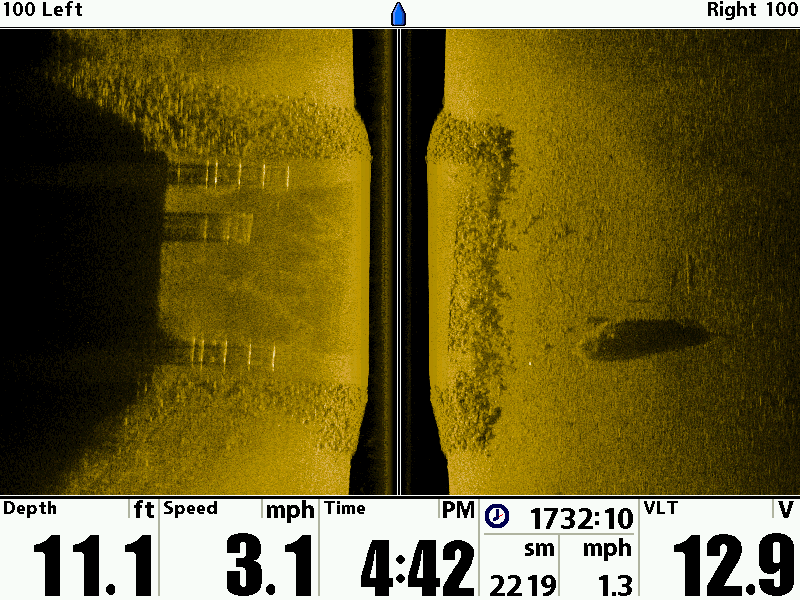
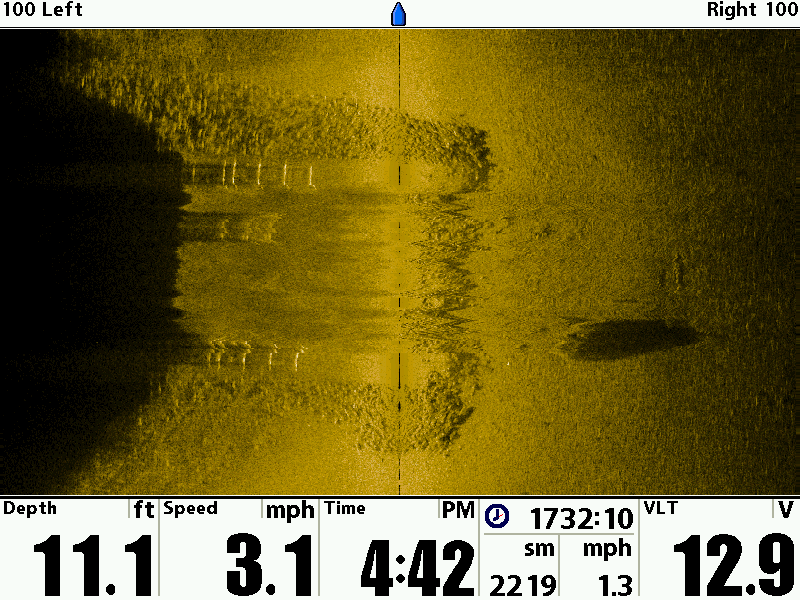
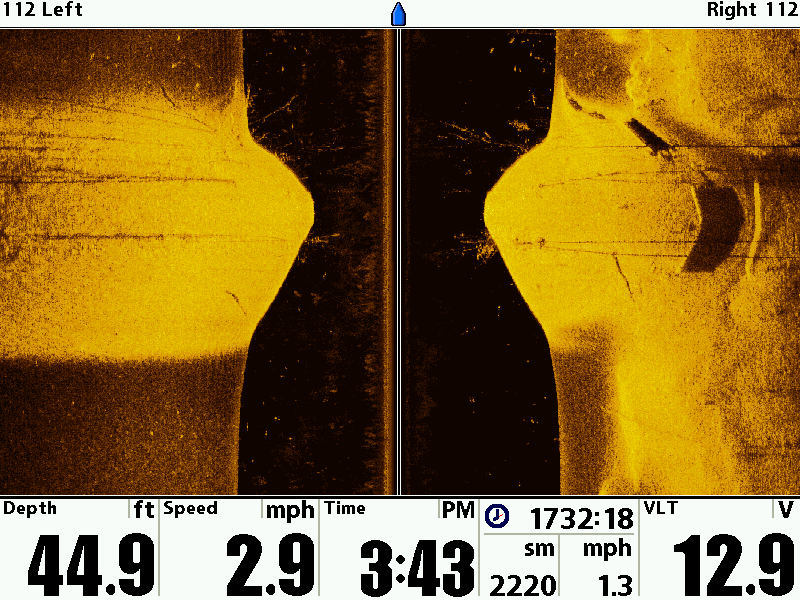
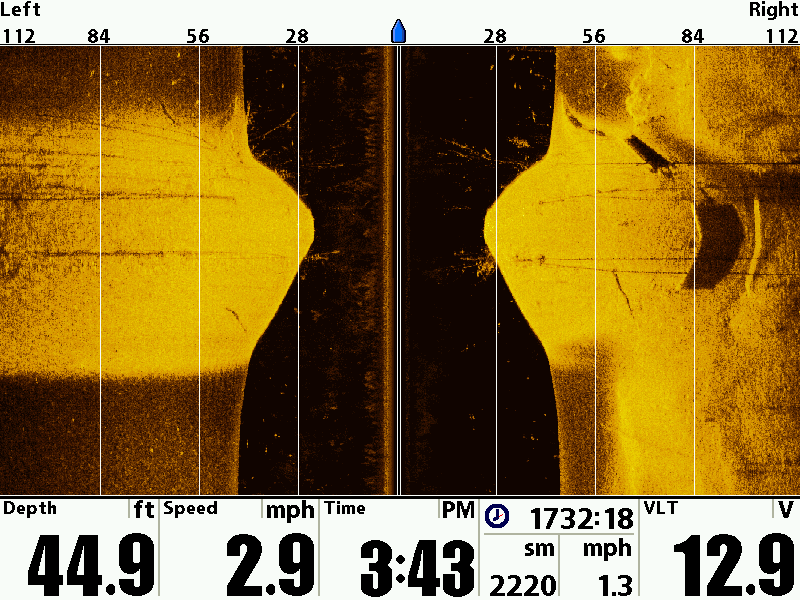
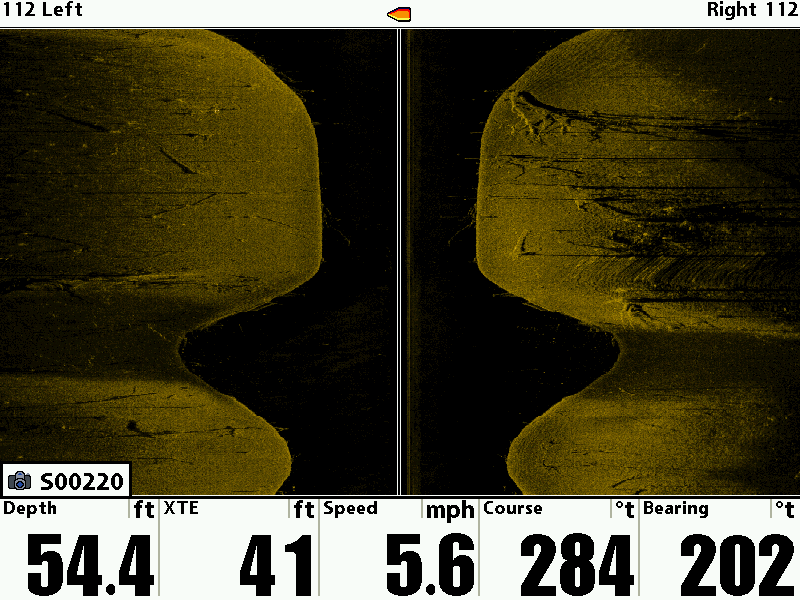
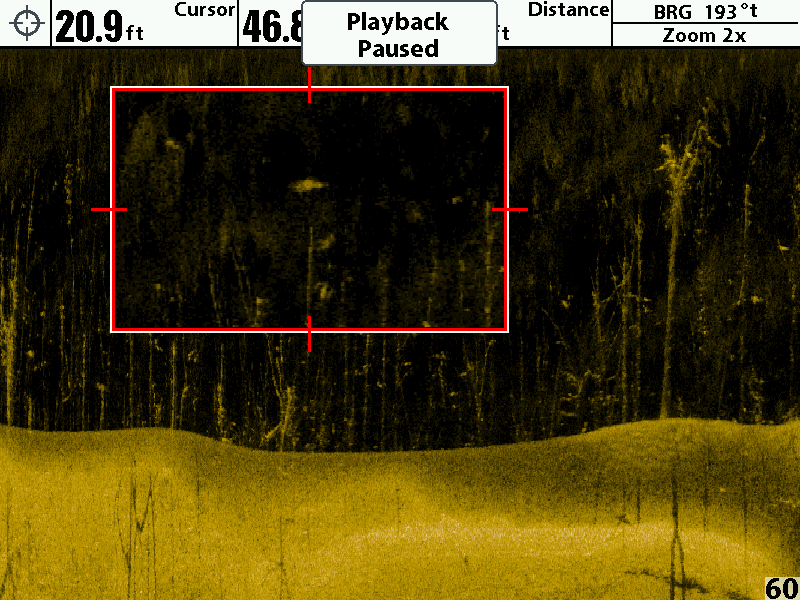



 Reply With Quote
Reply With Quote




