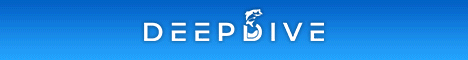I've searched all over the internet and can't find an answer for this. I just installed a new Ultrex on my boat and have loaded the "one-boat network" app to my phone. I would like to create a route between waypoints for the motor to automatically follow. I can't find an option to create a route or record a route. Is it just not possible with my setup?




 Reply With Quote
Reply With Quote