The map card should be locked.
To Record, go to the Snapshot view, push the menu button and select Start Recording. The data will be written directly to the memory card in a folder titled RECORD.
ALL the data the unit has will be recorded. You can have any view displayed after that and it won't affect what is recorded. When you want to stop recording, just push the Menu button in any view to select Stop Recording.
Set the SI range to 100' or more.
Only record in 15-30 minute segments in case something happens and you get a corrupt recording. Getting too shallow and losing depth will do that.
Another thing to remember is the unit records a data point (Track Point) each second. A data point has the depth and location that is used to position contour lines.
The faster you go, the farther apart the data will be and less accurate the map will be.
Don't forget to Stop Recording before you turn the unit off.
You can view the recordings on your computer with a free viewer-- HumViewer. It is not a Humminbird product.
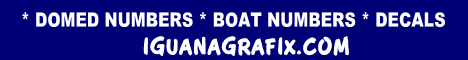





 Reply With Quote
Reply With Quote



