Good morning, I'm having a little trouble with the Humminbird PC app on my Windows 10 desktop. I uploaded all my trails and waypoints in GPX format, but when I click on Google Earth after selecting a waypoint, nothing happens. I have Google Earth installed and have already uninstalled and reinstalled it, but the issue persists. What else can I do?
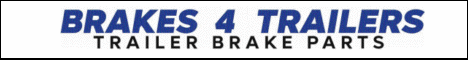



 Reply With Quote
Reply With Quote


