See the video below for step-by-step instructions. When you connect your iPhone to the Force WiFi, it will always tell you "No internet connection", that is normal. Here, you are simply connecting your phone to the Force WiFi to transfer the software update to the Force, it will not have internet access. Be sure to have your remote and foot pedal powered up too. Both have their own software and will potentially receive updates during the process. First, the motor will update, then the pedal, then the remote, all in one sequential process. Be patient and let the process completely finish. The TM speed bars will flash green when the TM is updating, and when the pedal and remote are being updated. When the pedal is receiving updates, the pedal light will turn purple. When the remote is updating, it will display this on the remote screen.
https://www.youtube.com/watch?time_c....garmin.com%2F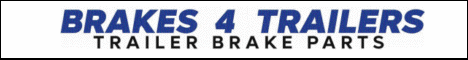






 Reply With Quote
Reply With Quote