If you want a real Gaming router get the asus GT-AX11000................over kill IMO and you've blown your budget on either one for a single router. For $470 and some change you can get one of these for your main
https://www.amazon.com/gp/product/B0...?ie=UTF8&psc=1 and get two of these for your Aimesh system.
https://www.amazon.com/gp/product/B0...?ie=UTF8&psc=1 This will more than give you excellent coverage in your house.
If you can hardwire your mesh routers for a wired backhaul even better yet. This set-up will allow you to dedicate streaming (ROKU, firestick, smart tv etc etc) on your 5 GHZ network and dedicate the remaining 2.4 for your smarthome devices. Granted I'm a little biased because as I stated earlier I like Asus products and software. Whichever brand you choose its definitely worth the time and effort to invest in a mesh system and not range extenders.

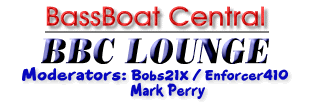



 Reply With Quote
Reply With Quote
