The general Search capability is a very important and powerful function of the BBC Boards. Spend some time learning how to make searches and you can unlock the power of this community. The BBC Boards has many varying opinions and a great wealth of experience to tap into - let's learn how.
Entering text into the Search For field is the begining of a successful search. Make a special note to read the instructions describing some generals rules for searches. Despite what the built-in help says try the followong examples below to find what you want.
"word1 word2" will find all content that contains both word1 and word2. for example "triton 196" will return all posts that exist with those words in them. No posts that have only one of the words will display.
word1 word2 will find all content that contains either word1 or word2 using the same example as above remove the " " now you will get all posts that have each word, having both words is OK too.
Short words (typically 2 characters and less) and very common words will not be included in your search. If words are removed from you query, they will be listed at the top of the search results page.
You may be required to log in to view content in certain forums. If results are found that you are not authorized to view, you will be notified in the search results message.
Choosing a particular Forum will filter results to only those in the selected forum. Selecting a Category in this list will have no result; Category titles are only listed for display organization.
Search In selects the content field to search against:
A Topic Titles query will only search the title string of site topics. This query will return a listing of thread titles, similar to the forum view.
A Post Bodies query will do a full text search against all post text. This query will return a list of posts, with a short excerpt of relevant text from the matched post. Matching words will be highlighted in bold. Post body searching is more server intensive, and hence it may take longer for the search to complete.
The Data Set radio group sets the content searched against. When threads are not active for a period of time, ZeroForum may archive them. Archived threads can be searched for, but are not displayed in the forum view. Choose the Recent content option to search for content that has been created or modified recently. Select Archived content to find older content.
The Creator option will only show content created by the given user. A provided username must match the desired user's username exactly.
You may use the List Order option to sort the matching results in an ascending or descending fashion.
Once you have filled in the fields simply click Next to execute the search. When the search has completed you will be taken to a new screen with the results posted.
The top of the search results page gives you a summary of what you searched for and how many results were returned by your search. If you have no matches for your search - the search results page will show no matches and present a >> <U>Go Back </U> which will take you back to your search with all of the fields still filled in.
If you do get results they will be lsited. Once you have browsed your result you can create a >> <U>New Search </U> by clicking the option. A new search will reset of the fields to blank, so you can start fresh. If you want to change your existing search use the browser back button to leave the fields filled in so they can be modified.
You'll notice that when you do a new search a list will be at the bottom of the search window. This lists has recent searches you made and will allow you to <U>View Results</U> of each of your previous recent searches.


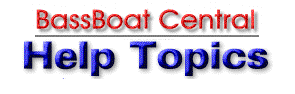





 Reply With Quote
Reply With Quote


