I tried to post a picture from shutterbug and was using firefox and I was unable to get it to post. When I right clicked on the picture, I do not get a properties option. It gives me a copy location option but no properites. I copied the location info and when I posted that I got a linlk to the picture.
I closed out firefox, went to explorer and it worked fine. In explorer when I right clicked on the picture, I got a properties option so I copied it as usual and posted it as I have done in the past without any problems.
I there a different procedure for firefox than explprer?
thanks

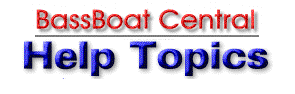


 Reply With Quote
Reply With Quote
