This problem started happening on 4.190. I updated (in hopes of fixing this) to 4.210 yesterday and the problem persists. Pictures attached.
My one SOLIX 12 keeps dropping out of the network. Here's what I've done:
- I have two of the new network boxes. I've swapped boxes and it did not solve the issue. Green lights are blinking. - problem persists
- I have changed out Ethernet wires - problem persists
- Boat is on shore power and the displays are showing 12.7-12.8volts
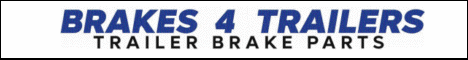



 Reply With Quote
Reply With Quote


