Good morning, everyone - I hope my question is an easy one - I have attached a front and back pic of the on/off switch that I will installing on my bow for my AT1. Can anyone tell me what "prongs" will be the positive and negative and yellow wires?
To clarify, my current AT setup comes directly from power harness on standalone lithium battery (through a master power switch powering my electronics only). My aim is to have this switch for the AT only.
What do you guys think?
Thanks
Pepe
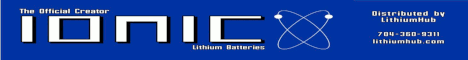



 Reply With Quote
Reply With Quote





