
Originally Posted by
Moonlighter

This is a ďfor informationĒ post. Perhaps if Admin sees it they might make it a sticky.
SMG4 are now the standard Suzuki outboard digital gauges worldwide. Its even become the standard in the USA, although some dealers/users persist with the use of the Simrad IS-35 based C-10. Over time I suspect the SMG4 will completely dominate the US market as well.
Each engine needs its own SMG4 in much the same way as engines running analogue gauges need their own tachometer directly connected to their harness.
SMG4 is not a NMEA2000 display like C-10 or Garmin GMI engine displays. They will actually work on single engined boats without any NMEA2000 connection, with some limitations as mentioned below. But multiple engines do require their SMG4ís to be connected via a NMEA2000 network.
SMG4 connects to the engine harness behind the dash using a harness that is selected based on two main factors: the type of engine its connected to (either mechanical control or SPC fly by wire) or whether there is one engine or multiple engines on the boat. Gauge Kits are sold with the appropriate harnesses to suit the application.
When SMG4 is used, the harness connection at the engine needs to be connected to the SDS plug. It may need to be changed to there from the standard analogue output plug from the ecu.
SMG4 incorporates Suzukiís troll mode feature that allows the engine rpm to be changed in 50rmp increments from 700rpm to a max of 1200rpm. A separate troll mode switch is no longer required. To activate troll mode, put the engine in gear at idle speed, and press and hold the menu button until it beeps and troll mode activates. Use the up and down arrows to adjust rpm.
NOTE that Troll Mode works on the 115, 140 and 200 SS models but not the 250SS. This seems to be a thing with the SS models as it works with pretty well all other models as far as I am aware.
If Troll Mode is important for you, I recommend that you check that its an option for the Suzuki model that you are comsidering.
SMG4 has proven very reliable so far. The rest of the world has had it since 2015, and the USA since 2019 or thereabouts. its had a few software updates mainly to add new features such as Troll Mode and auto trim (for some models)
Its been far less prone to issues than the engine interface/gateway based systems that mainly use the C-10 or SMIS displays. In those systems, the weak point was always the engine interface/gateway cable, with many issues of software compatibility and reliability cropping up all the time.
Some people with some earlier versions of SMG4 noted under-reporting of fuel use though this seems to have been resolved, and a very few cases of rebooting when core settings are changed (although that may actually be intended, and 99% of users would never need to go into those initial settings anyway)
SMG4 has a set of standard pages where the upper half of the display can be changed for a particular view:
- engine rpm
-speed and fuel
-fuel
- all items
- troll mode
And there is a set of sub-information options you can scroll thru on the lower left side of the page:
- operating hours
- trip time
- trip distance
- temp and voltage
- instantaneous fuel flow
- instantaneous total fuel flow (multiple engines)
- instantaneous fuel economy
- average fuel economy
- total fuel used
- lat/long coordinates.
To do the fuel economy, trip distance, speed and lat/long, they need to be connected to a NMEA2000 network that has a GPS source available. In the initial settings of the gauge, you must select GPS/SOG otherwise it defaults to water speed which is generally not available.
The gauge always shows trim position.
Customisation of the SMG4 is limited to showing the main readouts from a gauge type display to a numerical display. You cannot create custom pages of your own.
SMG4 also has a very neat feature where if the engine has a fault, you can generate a report and convert it to a QR code and send it via your mobile phone Suzuki app to your dealer, who can then see a fairly detailed report from the ecu that will help them to diagnose the issue and provide you with advice on the options available.
FUEL DATA
SMG4 harnesses have connections available that fuel tank sender wires can be directly connected to. This fuel level will then display on the bar graph on the gauge. This can be calibrated on setup if necessary (eg to cater for irregularly shaped fuel tanks) but mostly is OK out of the box.
SMG4 will also show fuel used as a figure. It doesnít show fuel remaining. When you refuel, the only option available is to reset this figure to zero. This will make partial fills where you add some fuel but dont fill the tank to full interesting, you will have to keep a manual note to know how much fuel you have left in such cases. You reset fuel to zero by pressing and holding either the up or down arrow button until it beeps. This resets fuel used, trip distance, average fuel economy all at once.
NMEA2000 connection
SMG4ís have a plug on the back to enagle them to be connected to a NMEA2000 network. They will then share some engine info to the network which can then be shown on other displays, and also will receive info from the network if available. It doesnt send fault codes to the network but does send alarms eg temp, oil pressure, water in fuel and the like.
SMG4 sends the following info to the network:
- engine temp
-rpm
- trim %
- fuel flow (but NOT fuel used)
- instantaneous fuel economy
- alternator voltage
It receives
- GPS coordinates
- SOG
- depth
Depending on the capabilities of your Sonar/chartplotter brand/model, it may use fuel flow from SMG4 to calculate and display fuel used/fuel remaining/trip fuel and the like.
Simrad and Lowrance users will probably want to add the Fuel Data Manager device to their networks (I did) to enable this fuel information to be calculated and displayed. Garmin has it inbuilt so doesnt need to add anything. Other brands - I dont know. Their owners manuals should shed light on this.
Here is a video from Suzuki Australia that runs thru the main features.
And one from Suzuki USA in case you cannot understand the Kingís English in its purest Aussie form LOL!
At present there are a few users who have Garmin displays on their networks that seem to have compatibility issues, this does seem to be only a Garmin issue and not all users experience it. Suzuki did some software enhancements that improved this but a very small number of users still reported stability issues with the network when Garmin displays are connected to SMG4. Garmin does have some weird network data update settings which may be factors in this.
Integration with Simrad, Lowrance and other brands seems to go smoothly. All I had to do when it was all connected was to reset network data sources on one of my Lowrance displays and instantly everything then talked nicely together.
Any other questions - ask and I will answer if I know, or try to find out from my Suzuki sources.
Photo of my dash showing SMG4 and Simrad GO7xse used for engine data sourced from the gauge.

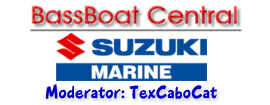


 Reply With Quote
Reply With Quote

 Steve McQueen "Le Mans"
Steve McQueen "Le Mans" Life Long Petty Fan!
Life Long Petty Fan!
