Anyone know how to remove this yellow line? I was installing a new to me Helix 12 and somehow this got on the screen. I think when I was scrolling the cursor around the map. It does not show in Waypoints, Routes and Tracks even when I sort it by newest. Any ideas, it's driving me crazy!
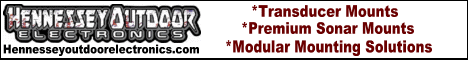



 Reply With Quote
Reply With Quote
