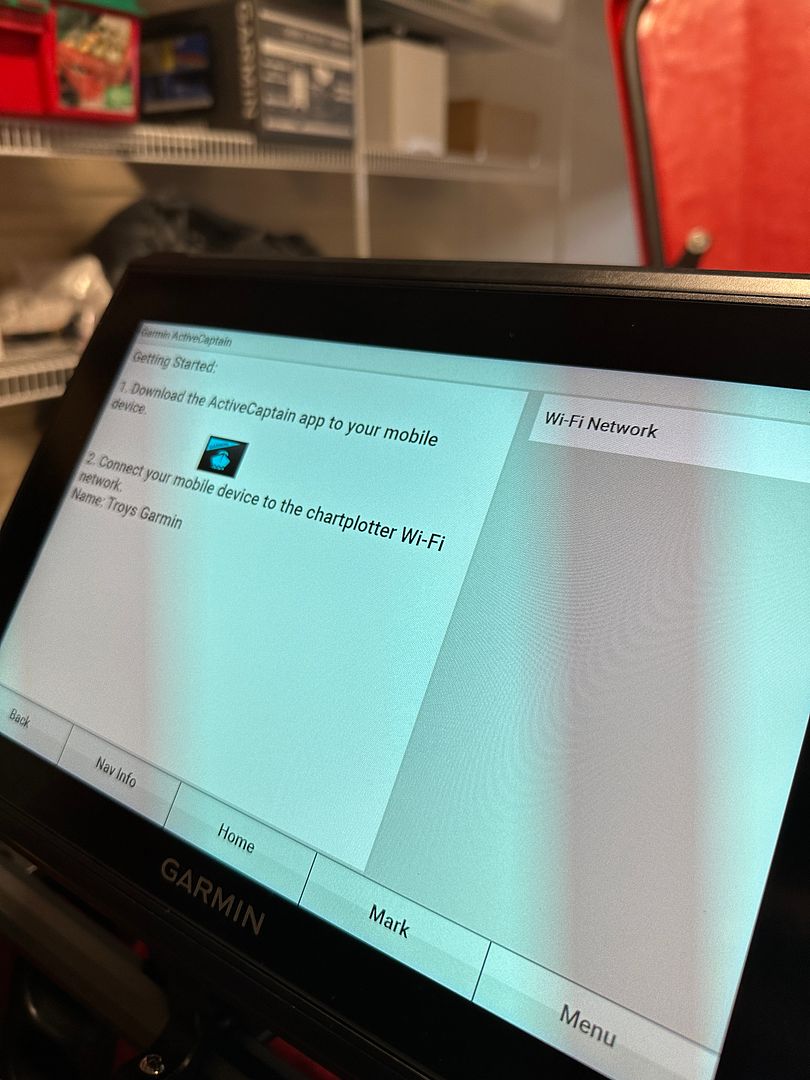Originally Posted by
DeadStiK

Put a blank card in the unit and reformat it for AC per the menu options. "Reset" AC on your phone (no need to delete it) before doing this. Turn off access to any other available WiFi (home) on your phone. Fire up the Garmin with the new card and then open AC on your phone and the Garmin unit and hit the sync with plotter option on the phone.
Reading back through your connection messages I noticed that your AC says connected to Troys Wifi. When I asked the question of whether or not the units are connected I was referring to the "mobile connected" message on the Garmin home screen.








 Reply With Quote
Reply With Quote
 2014 Phoenix 619 Pro / 2014 Mercury 200 Pro XS
2014 Phoenix 619 Pro / 2014 Mercury 200 Pro XS