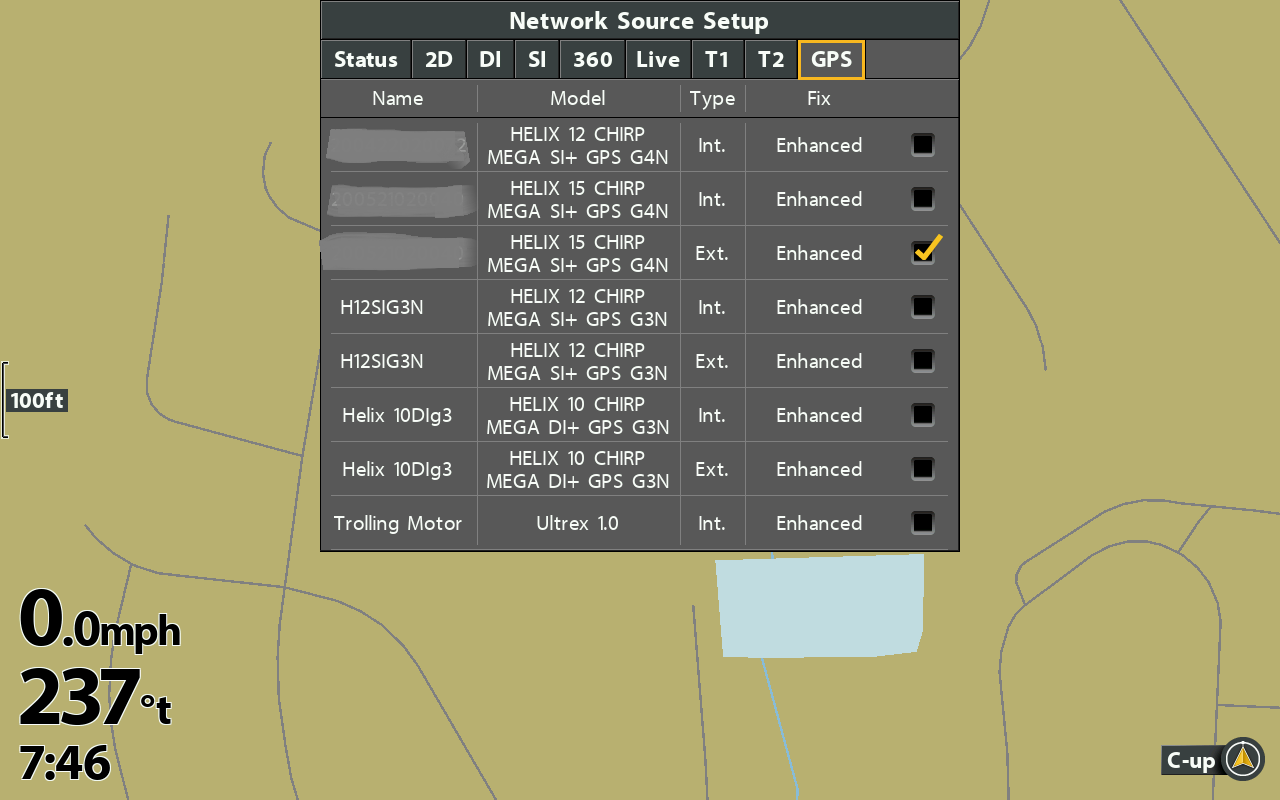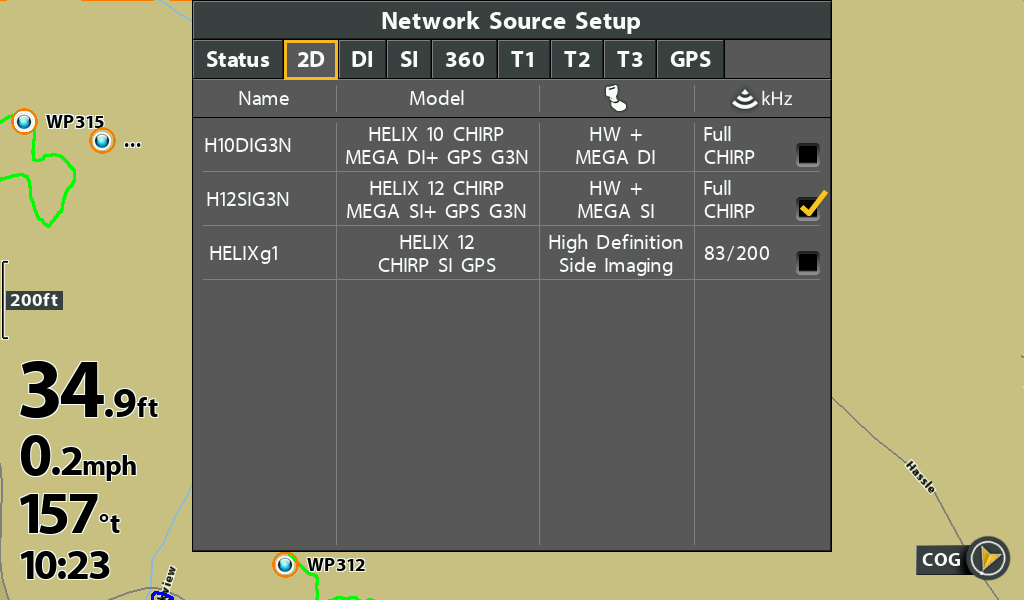This may get a bit long!
my current bow setup on my 22 Jaguar is a 12” Helix Gen 4, and a 10” Helix Gen 4.
the 12” is currently connected ro a Mega 360. The only cables to the back of the unit is the 360 transducer and the Helix power cable.
The 10” Helix has the MDI transducer from the Ultrex, plus the AS GPS HS, network cable, and power cable connected in the back of the unit.
What I’m trying to accomplish is to have a transducer connected to both units, so the 360 will display depth, but also have the Ultrex MDI transducer active on the Helix 10 unit.
I have all the needed Y cable and adapter cable, but if I use them, I lose the MDI on the 10” unit.
suggestions? What am I missing?




 Reply With Quote
Reply With Quote