Ok, I've been sucked into the rabbit hole and its got me thinking...When using Side Imaging/Scan/Vu how far is it actually scanning?
Example: You're scanning 100' to the left and right, boat is sitting in 20' of water.
Are you only viewing 100' minus the 20' of water (80'), or are you viewing the full 100', but the data is compressed to squeeze in the water column?
I feel like I've been researching all over and it gets mixed opinions based on the range. Some say the range numbers displayed are slant range, some say it's purely lateral distance from the transducer and depth doesn't get accounted for. Sounds like I'm going to have to do a real on the water test.
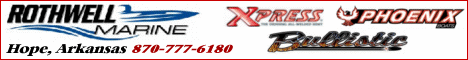
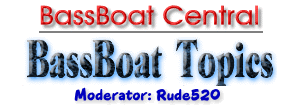


 Reply With Quote
Reply With Quote



