I'm not sure what changed but after I installed these latest updates on my Helix 12 G4N units but now when I engage the spot lock on my Quest and then disengage the spot lock the SL* way point does not go away. I think I remember there was a setting you could set to save those way points? I don't want to save these things.
Thanks
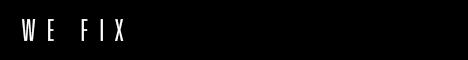



 Reply With Quote
Reply With Quote





