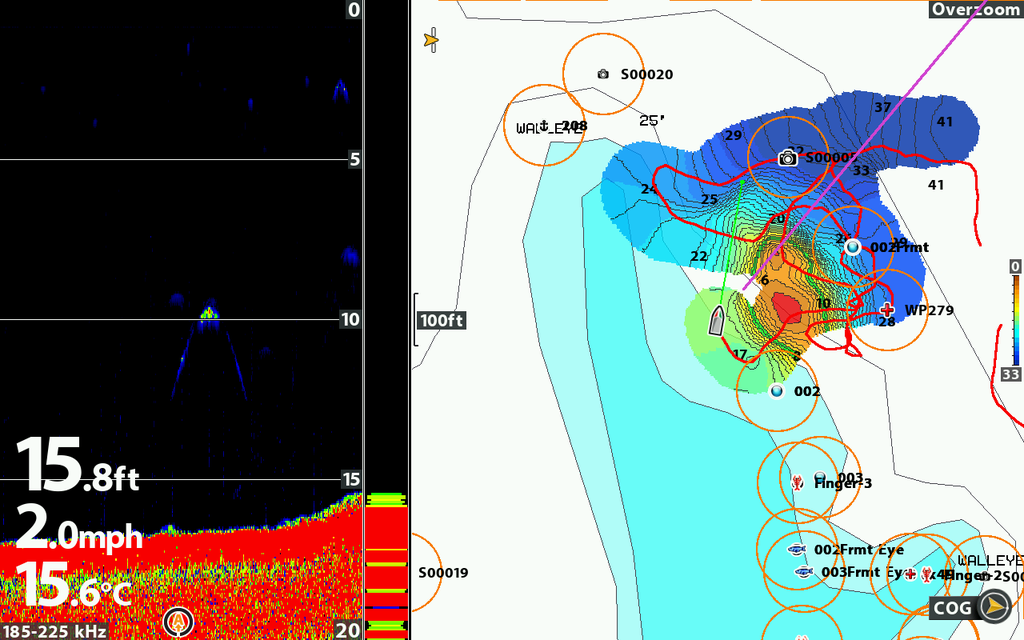When I first installed AutoChart PC, it had a "default" map...
But after playing with the settings, importing some maps from Google Earth and other things, when I first start up the software I only see a blank white screen...
If I move my mouse cursor around I can tell it is displaying "something" as the coordinates change.. and if I go to waypoint manager, select a waypoint and then choose "map here" it brings me to that waypoint, but still a "blank" screen until I select a background map...
Anyone know how to get it back to the default load screen of a map rather then a blank screen??
Thanks in advance!!
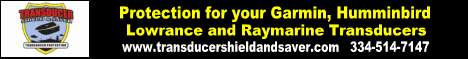



 Reply With Quote
Reply With Quote