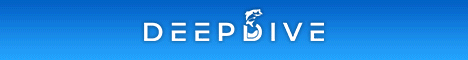Now Im confused - again :)
When do you use which offset?
"Display Offset" says it is to be used to compensate for depth changes or errors in recorded maps. Are Recorded Maps the maps pre-loaded on the MFD or just quickdraw maps?
Reading through the description for both offsets again makes it sound like lwinchester was using the wrong offset when he started his recording?
Should he have used ANY offset when he did the initial recording? What should he do/which offset should he change on subsequent recordings if the water depth has changed?
When would you use the Recording Offset? That one sounds to me like it is intended for adjusting the difference between what the sounder reads and the actual depth under the boat - at that moment. In other words, a correction for your transducer being mounted well under the water on a low point on the hull or just giving the wrong depth reading. On my boat the 'ducer is almost 1/2 meter under the water when we are going slow. Some boats would be off more than that depending on how the 'ducers are mounted.
Part of my confusion comes from not knowing the exact definitions of the terms used in the Manual.
What exactly is "sonar depth"? Is that the true depth of the water measured from the surface OR the actual depth of the water measured from the sonar transducer to the bottom OR the depth the transducer is mounted below the water surface (this is what it sounds like) OR?
Also what is "contour recording depth"? Is that just the depth that is shown on the contour that ends up getting recorded?
Help?

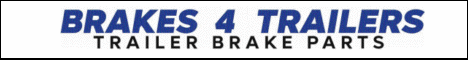



 Reply With Quote
Reply With Quote