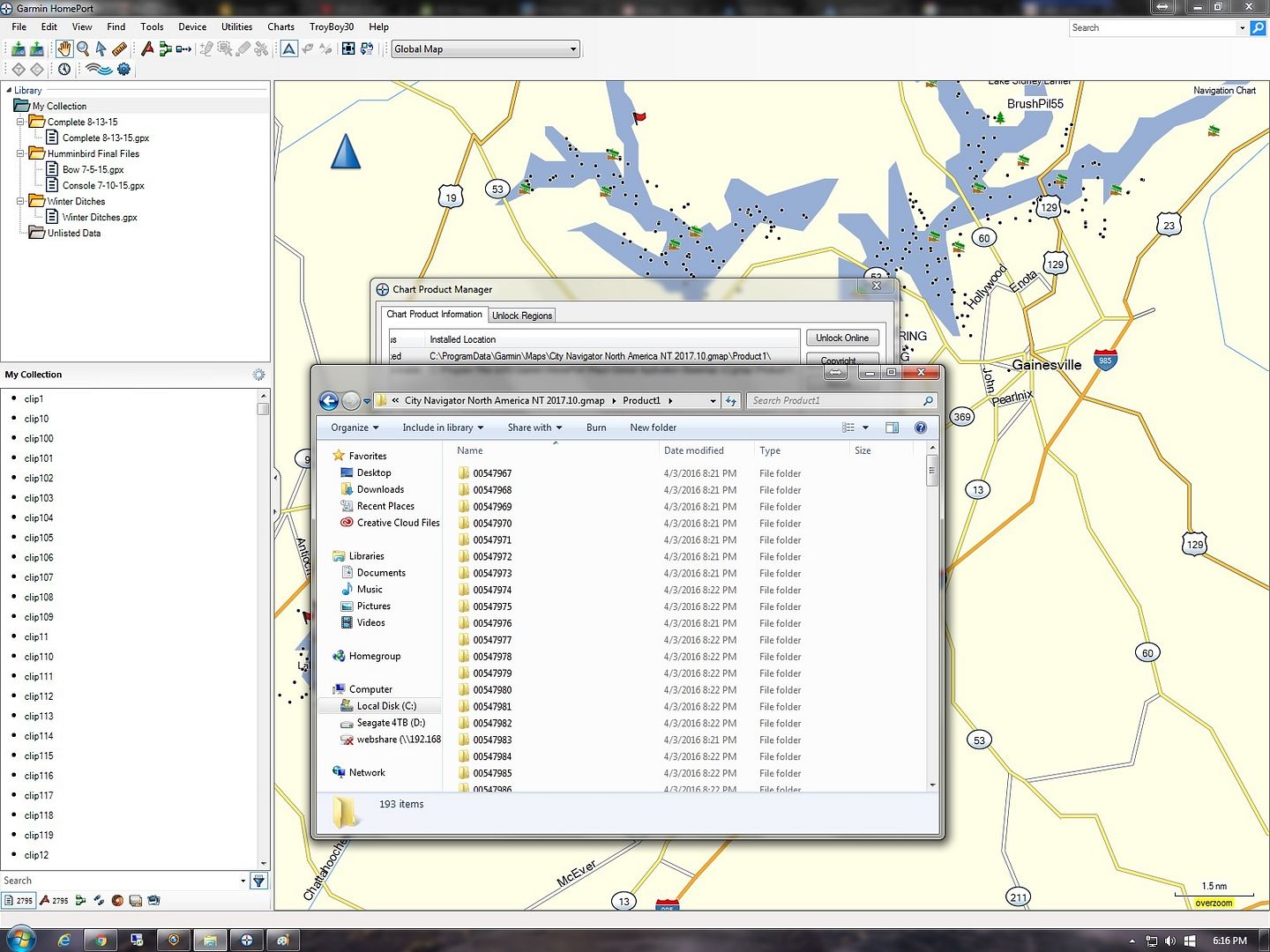I know on navionics you can go online to view lake maps with contours just like at your unit, also have an app to do the same. Is there a place on garmins website to look at their lake maps? It's sure a lot easier scanning a lake on a pc monitor. Also is there an app for our phones?? That would also be convenient thanks!




 Reply With Quote
Reply With Quote