Navionics NavPlanner 2 is for Windows XP, Vista, 7. No Mac OS X version. In fact, I am pretty sure there is not a single Mac program in existence that installs off a DVD and then reads in Navionics cards. There is a web based Navionics browser experience that does things with a Navionics card... go to the Navionics.com web page while your card is inserted, click the Freshest Data link, and you may be able to get that working for you.
Of course, many Mac users get the Virtual Computing software "Parallels for Mac" or "Fusion" by VMWare... so they run a variety of Windows software "underneath" the Mac so to speak. And it works pretty good, I've done it: you can use NavPlanner 2 in the virtual Windows environment and it will see the Navionics card and read it in. Sometimes you have to coax the virtual computer to see any USB device, but eventually you can always make it work.
Another alternative is to get Mac software like MacENC and then feed it for-pay download versions of charts hosted on X-Traverse.com. But this combination still does not read in the Navionics SD or CF card, not an included feature.

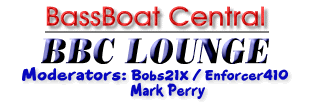




 Reply With Quote
Reply With Quote