I recently bought a boat with a 75hp E Tec and I have been having some issues. The dealer I bought it from is, to say the least, WAY behind the technology curve. The problems started out minor, but seem to be multiplying rapidly. I have found another authorized BRP service center in my state (there are only 2 in New Mexico). I think my issues may have more to do with the way the boat is rigged rather than the motor itself. It seems like there are electrical ghosts in there somewhere wreaking havoc. Anyway, before I take my boat to another shop, I would like to know if my motor has the latest updates.
Thanks,
Lee
E75DPLSD
05134363




 Reply With Quote
Reply With Quote



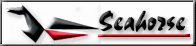

 He said he has a guy coming with a laptop. I'm not sure I know what that means, but if my boat gets fixed I will be very happy. I did check the battery and there are no wing nuts. The hex nuts are tight. I appreciate all the input and suggestions. I'll let you guys know how it turns out.
He said he has a guy coming with a laptop. I'm not sure I know what that means, but if my boat gets fixed I will be very happy. I did check the battery and there are no wing nuts. The hex nuts are tight. I appreciate all the input and suggestions. I'll let you guys know how it turns out.





