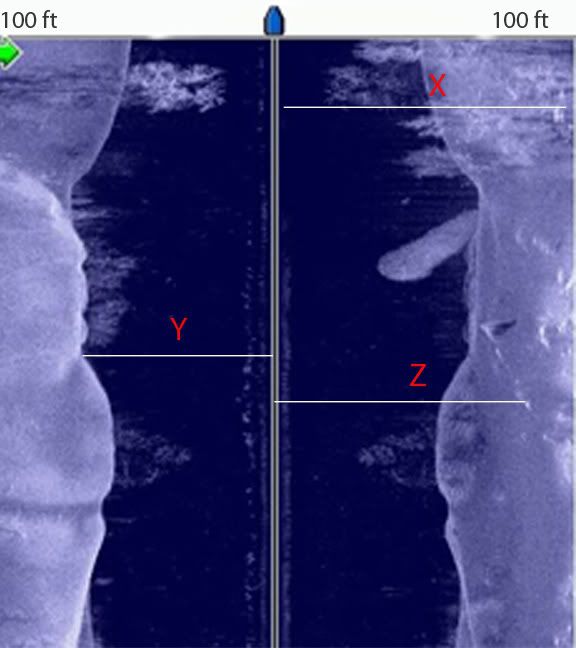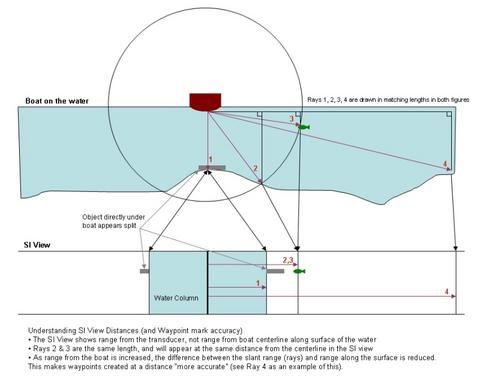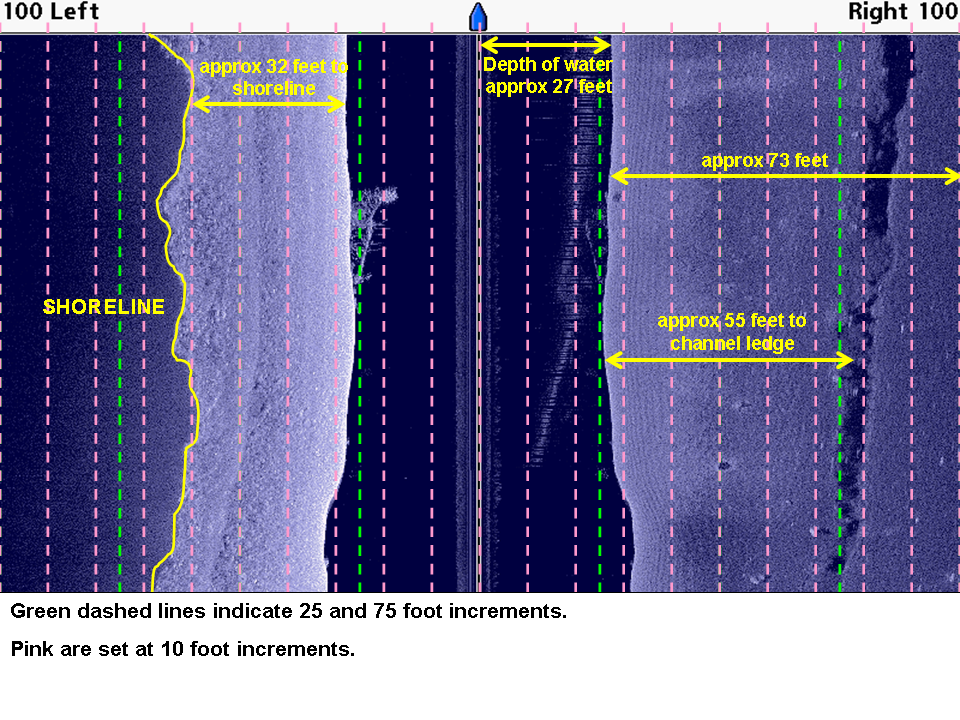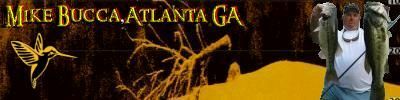So let say you are shotting out 100ft left and right and the boat is setting in 6 inches of water. If there is a rock at the edge of the graph one would believe it to be 100 ft or so from the boat. Right!!
Now lets say you are still on 100 ft range and setting in 50 ft of water. If the rock is still on the edge of the graph is it 100 ft from the boat or 50 Ft from the boat?
Now say you are in 90 ft of water, Black almost to the edge of the graph and there is a rock on the edge of the graph is it 10 ft from the boat or 100 ft from the boat while still on 100 ft range ?
Not sure why this poped into my head but someone set me streight....
721 ProXP





 Reply With Quote
Reply With Quote




 Hope this helps. Gary
Hope this helps. Gary