Something strange is going on with waypoint sharing between my two units. I have two HDS 9 Carbon units connected with Ethernet cable. When I punch in a way point at my front unit. It doesn't show up on my console unit. However if I go back to the console unit, and punch in a way point at the same location. Then two waypoint icons show up. The one I punched in up front and the one I put in at the console unit. Any ideas how to solve that issue?
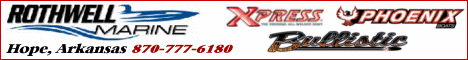



 Reply With Quote
Reply With Quote
