Hey guys,
I am in a situation where I am trying to decipher between waypoints on a lake by the day i was there last year and created one set of waypoints (7/28/23). However, I cant seem to find the creation date of the waypoint anywhere....When I go into more info on the waypoint it has todays date as that is when I imported the waypoints from my SD card...Does it really get rid of the creation date altogether when you export and import?
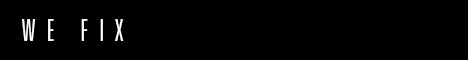



 Reply With Quote
Reply With Quote







