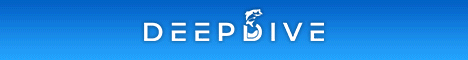IMG_6255.jpegIMG_6252.jpegAfter hooking my Helix 12 gn4 back up, I now have a yellow line projecting from the boat icon in addition to course projection line. I can’t find what this is in the manual. Tried turning several things off in chart and navigation menu but couldn’t get it off. Can someone tell me what this is and how to turn it off? I do not have a separate heading sensor puck.




 Reply With Quote
Reply With Quote