I just downloaded the new external drive onto my MacBook pro. The laptop recognizes the drive but I can't move any folders from my MacBook to the drive. any ideas on how to fix this? The MacBook is up to date. I tried google and a few of those ideas with no luck.
Thanks!

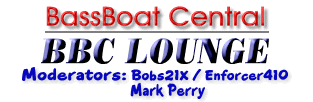


 Reply With Quote
Reply With Quote


