I have a HDS 12 Live that I have connected to a new Yamaha 250 SHO with a Yamaha connection cable to my NMEA network. I can get RPMs but cannot get engine hours to show up.
I would appreciate any advice on how to get engine hours.
Thanks in advance...
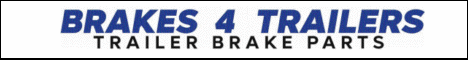



 Reply With Quote
Reply With Quote
