Anyone else having issues with screen record and corrupt MP4 files?
I have 3 HDS Live displays; all running 23.3. Same behavior on all 3 of them. Occurred also with 22.1.1 release.
What I notice is that it appears to only happen when the files reach 4GB. If I stop the recording before that size; I have not had any issues with corrupt files.
SD Cards are formatted with FAT32. Tested with both KEXIN & SanDisk Ultra cards...same behavior.
What happens to the file, is the MOOV ATOM of the file does not get created - which is at the end of the mp4 file. The moov atom, aka movie atom, defines the timescale, duration, and display characteristics of the movie file - without it, the movie player you are using does not know what compression was used for the file.
I was able to recover the files using a tool called untrunc. You will need two files - the corrupt one and the a good one. It uses the structure from the good file to try to replicate / build the mdat and close the mp4 file so its readable.
So far, this has worked ok.
NOTE: Lowrance support has been no help. They've been unresponsive. I'm almost at the point of going on a expose' of Lowrance on Youtube blasting them. I'm just shocked that they can even continue to operate as a company. *end of tirade
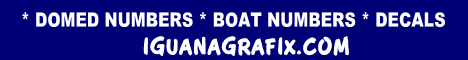



 Reply With Quote
Reply With Quote
