-
Help with new network on Triton T20
Good morning
This is my first post here. I hope everyone is well and having a blessed 🙏 day.
I am trying to set up a network on my 1999 Triton T20 that I recently purchased and have been doing g to some work on to get it where I want it to be before hitting the water. I have purchased a Garmin Force trolling motor and am just awaiting it arrival. In the mean time I want to network my Garmin electronics together. I have the following,
EchoMap ultra 106sv on bow for Panoptics and a Gt54 transducer. As well I ha e a EchoMap uhd 93sv on the bow to use with the transducer on my new force trolling motor. On the console I have another EchoMap under 93sv hooked up to a GT56 transducer. And lastly on the console I have a EchoMap plus 74sv.
Any help in regards to cabling and setup for this network would be greatly appreciated as I am new to this. Thank you in advance for your time and any help provided.
Tight lines,
Brian
-
Member

I can answer most of your questions but I know little about the Force Trolling motor
Frist you will need a (010-00351-00) GMS10 Network Port Expander
Next you will need a network cable for each graph (large Connector)
either 6 foot or 20 foot
(010-10550-00) 6' Network Cable
(010-10551-00) 20' Network Cable
Now comes the confusing part
You have 6 devices (4 graphs, 1 black box and 1 trolling motor) and the port expander only has 5 ports
Fortunately your 106sv has 2 network ports on the back so one of the devices has to plug into it and sense you plan to use it for the Livescope I suggest you plug the black box (GLS10) into the 106sv
BUTT the livescope will not be visible to the other graphs unless the 106sv is turned on
This way you have the 4 graphs and trolling motor networked through the port expander
Now I don’t know if the force comes with a network cable or not so you may have to buy one for it as well
-
Lowrance/Garmin/GPS Moderator

The trolling motor connects to unit via wifi, no network cable needed for that.
YOU are not entitled to what I have earned!!!!!
 2014 Phoenix 619 Pro / 2014 Mercury 200 Pro XS
2014 Phoenix 619 Pro / 2014 Mercury 200 Pro XS 
-
Thank you very much for the clear and precise information regarding cabling and networking. One other question i ha e is int the manual for the 106 and online it says that the black box is not required for the livescope to work with the 106sv. Is this correct or am I missing something. All the rest is very clear. Again thank you for your help gentlemen.
-
Lowrance/Garmin/GPS Moderator

As for the 106/Livescope....you correct and not correct. The LVS12 can connect directly to the 106. The LVS32 needs the black box......if you get LS I suggest getting the LVS34 setup.
LVS12 gives you only 1/2 the view of the LVS32/34.
LVS12: https://www.garmin.com/en-US/p/pn/010-02143-00
LVS34: https://www.garmin.com/en-US/p/806410
Last edited by fishin couillon; 06-05-2023 at 01:05 PM.
YOU are not entitled to what I have earned!!!!!
 2014 Phoenix 619 Pro / 2014 Mercury 200 Pro XS
2014 Phoenix 619 Pro / 2014 Mercury 200 Pro XS 
-
Thanks again for the good information. I already have the LVS32. I was just inquiring about it.
What would you suggest for a battery to run all my electronics and livescope. Right now I just have the traditional 12vlt. Deep cycle cranking battery. I feel as if that is definitely not going to be adequate for the amount of draw I will have?
Thank again guys
-
Member

I was running a 5 battery system and still had issues by the end of the day
I have 2 Garmins and 2 power hungry solix’s
I bought the Ionic 125ah and ditched two lead acid batteries and went back to a 4 battery system
Now I can do 3 fun days or 2 tournament days on a single charge
-
Lowrance/Garmin/GPS Moderator

Keep in mind if you go the Li battery route, you will need a charger for it unless what you currently have now will charge it.
YOU are not entitled to what I have earned!!!!!
 2014 Phoenix 619 Pro / 2014 Mercury 200 Pro XS
2014 Phoenix 619 Pro / 2014 Mercury 200 Pro XS 
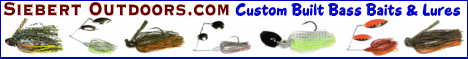



 Reply With Quote
Reply With Quote

 2014 Phoenix 619 Pro / 2014 Mercury 200 Pro XS
2014 Phoenix 619 Pro / 2014 Mercury 200 Pro XS 