I installed a helix 15 MSI G4 and noticed right when I turned it on the first time that the bottom right corner of the screen is dim. Even looking at it in a totally dark garage it is noticeable. Humminbird tech support said it could be glare (glare is hard to create in a totally dark room of course!). When I mention I would look to online forums for a solution they were suddenly receptive to talking about servicing it (I guess is makes sense since these forums probably have far more impact on a large number of potential customers than any marketing effort on their part would).
My question is should I risk them damaging a $3k unit by opening it and in the shipping process or just try to ignore the problem? Does anyone know if the lighting will likely get worse over time? My helix 9 G3 MSI screen looks perfect, I guess I was expecting the same uniformity from the Helix 15 and figured given its price I was paying for high quality. I know I don't have any voltage problems (12.5 to the unit). Any thoughts? Likely to get worse? Should I have expected a uniformly lit screen for $3k?
I am very hesitant to send it to them but have already invested a ton in HB with a 9, a 15, and ultrex, and mega 360 (and was planning on live). On the 360 the ring range is displayed in that area, if I bend down and look at it I can make it out in bright sunlight (the rest of the screen is normal brightness), would most of you just live with this or risk the shipping, their craftsmanship when repairing it, and their likely desire to say it is normal and not do anything anyway?
Right now I am leaning toward not sending it in (hoping it does not get worse) and just no longer recommending hummingbird in the future.
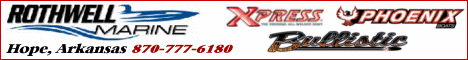



 Reply With Quote
Reply With Quote


