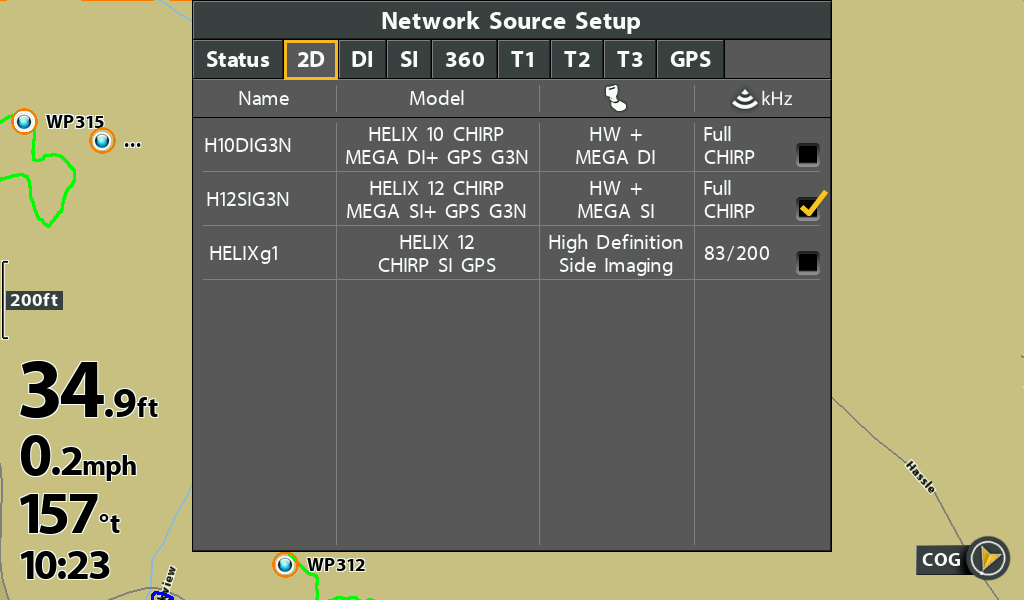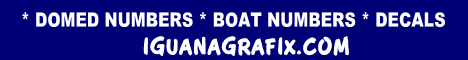I have two Helix 12 G4 MDI+ units at the bow along with Mega Live, Mega 360 and Target Lock. On one Helix I only have an Ethernet cable and power which runs my Mega Live and I subscribe to the other Helix for 2D sonar. On the other Helix I have the Y cable with my Ultrex Quest built in duel spectrum transducer and Mega 360 connected. For some reason I get interference and or cross talk on both the 2D and Mega 360. I didn't get this with my old Ultrex which had the built in MDI+ transducer.
I'm not sure why but when I only turn on the Helix with the Mega Live there is a sonar tab and it still shows the MDI+ transducer even though there is no actual transducer connected and I've reset to factory defaults twice. When I power up both units, on the Helix I use Mega 360 and map I go to the sonar tab and I select HW: MEGA 360 as the connected transducer. On the Helix I run the Mega Live I subscribe to the 2D on the Mega 360 Helix. Before yesterday I was selecting the HW: MEGA 360 on this unit as well.
Another weird thing is on both of these units the MDI+ transducer is still there even though it doesn't exist.
So, I'm not sure at this point what to do to hopefully clean up the interference/cross talk. On the Mega Live Helix with not connected transducer should I select as the connected transducer the default High Wide which I believe is the Ultrex/Quest default and on the Mega 360 Helix use the HW: MEGA 360?
Note, I tried to split these up and run the 2D on the Mega Live Helix and Mega 360 on the other Helix but then I get the pulse rings from the Mega 360 on my Mega Live. Again, I didn't have this issue with my old Ultrex and before the latest updates which Humminbird replaced my Mega Live transducer for.
Thanks






 Reply With Quote
Reply With Quote