We are finally getting Internet in our area after never having any Internet available here. Its a company called Windstream. Itís supposed to be really fast with speeds up to 1000mgps. We are getting the 200mgps package. One of the options is to rent their equipment which is a Modem and Router combo for 10 bucks a month or we can use are own equipment. Thinking of buying our own to save 10 bucks a month unless itís crazy expensive. Iím new to this fiber Internet and our previous houses all came with the equipment and Broadband or DSL. So what do I need for equipment? Is there a special Fiber Router and Modem combo? Can someone suggest one? House is 3550 sqft with no upstairs.
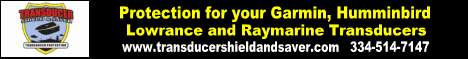
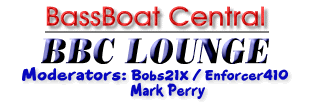




 Reply With Quote
Reply With Quote





