I have a NAVIONICS hot maps premium East card. I also use a Macbook as a computer. I had the understanding that you could put the card in your computer slot and read the card. When I do it seems to know what is on the card (28 lakes) but can't open them to read them. I don't know what program opens up the extension used on the card. Anyone have any experience with this? Any help would be appreciated. John

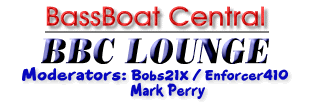




 Reply With Quote
Reply With Quote
 See how fast he is .
See how fast he is . 
