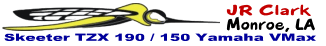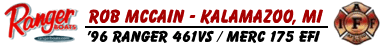I started out making a fishing journal and launched good ole Microsoft Excel and started adding columns. Well after putting in several weeks of entries, the thing just didn’t work. It wasn’t dynamic, I couldn’t list lures used unless I left several columns for lures. Same issue for colors. I had to type in data for weather conditions, anglers and species. There had to be a better way. Microsoft Access is a database application, that’s got to work better, right? Ouch! Maybe I didn’t give it a fair chance but it was complicated to figure out how to incorporate what I was trying to do. Introducing Microsoft InfoPath 2007, still need a learning curve but just reading the help on what each control did, it wasn’t too hard to figure out.
Here is my layout:
Date (date picker) Launch location (combobox:has pulldown or can type in)
Areas Fished (text Box)
(following group all use text boxes)
Hours Fished: to ex: 10:00am to 5:45pm
Best Hours Fished: to
Air Temp High/Low: /
Water Temp:
Water Clarity:
Rating: Poor Fair Good Great (Option button only 1 can be selected)
CoAngler (checkboxes: can click to check any amount)
Artie Dad Jared
Aaron Al
Weather ( more checkboxes for each weather condition)
Skies Morning Afternoon Evening
Sunny
Mostly Sunny
Mostly Cloudy
Cloudy
Foggy
Precipitation Morning Afternoon Evening
None
Rain - Light
Rain - Heavy
Wind Morning Afternoon Evening
None
Very Light - <5 knots
Light - 5 to 10 knots
Moderate - 10 to 15 knots
Strong - 15+ knots
Notes: (large text box made this one to fill out the 1st page of the form to keep the next section together)
(this entire grouping here is a Horizontal Repeating section and each has distinct controls within each row listed. All are text boxes unless noted Repeating sections allow you to add another series at will depending how many you need for each)
Angler (combo box)
Number
Species (combo box)
Average Size
Lure
Brand/Type (combo box:crankbait, spinnerbait etc)
Color
Time Caught
Water Depth
Fish Depth
Lunker
Retrieve(combo box)
Notes: (large text box)
(repeating section again for pictures and set the picture property size to 4" height and auto width)
Pics
Close (button)
(this is end of form)
When you are done with your design you have to publish it, i choose to a network location and typed in c:\Journal template using this to publish to. You can then enter your data into the form and I would save each form with the date(2008 01 19.xml) format.
If anyone wants me to email them my form and they can modify it to fit their log I just PM me or post your email. I can also email an entry of my layout so you can see the repeating sections in work. Just let me know.
Andy




 Reply With Quote
Reply With Quote