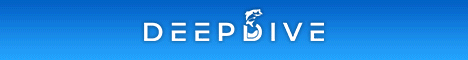Got my new 93sv on the water yesterday. Spent a fair amount of time scanning an interesting feature that I found on the 93's included LakeMaster chart.
I wanted to test the hypothesis that using a crosshatch scan pattern wasn't strictly necessary. I found that running parallel paths about 40 feet apart produces good results EXCEPT for the edges of the scanned area. In this test, it seems that you want at least 3 parallel paths to get the correct terrain slope lines. The outermost path's depths will be correct - at the GPS coord the 93sv was over, but since QuickDraw shows contour lines well past the point the boat was over, those edges may/will not show the correct contour.
It's been pointed out in other posts, that when you run a single path, all the contour lines are perpendicular to the path. The program designer made this choice. You cannot plot sloping contours in 2D when you only have 1D measurments!
(I need to spend some time converting the .bmp screencaps to png. Back in a bit...)




 Reply With Quote
Reply With Quote