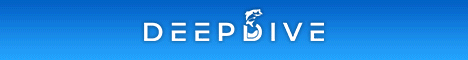Downloaded the app, bought the subscription, updated graphs, connected my graphs (Solix G2, Helix G4N) via bluetooth. Also attempted to connect via Solix WIFI, didn't find any function to that.
There is so much potential with this especially with google map overlay. See a rock/dock/whatever at the depth you like on app, put a waypoint on it, transfer to graph. Saves a few steps from how we used to do it and can do it on smart phone. But is there a better way to transfer/share waypoints besides exporting from app, save to SD card, import to graphs? With the bluetooth or wifi connections it seems like this should be way easier. Am I missing it or is Humminbird?
I guess I'm struggling to understand the purpose of connecting the apps to the graphs. The app just feels like a standalone product with very little integration to your units on your boat besides tracking when updates are available.
I did email tech support, will see how long it takes to hear back.
Edit: you can rename waypoints in chart mode easily.




 Reply With Quote
Reply With Quote