Question I have 2 helix 12s on the boat networked. I have marked waypoints on both units over the past year. If I transfer waypoints to a sd card at the console will I also get the waypoints I marked on the bow unit during the transfer? Or will I need to do each unit separately?
thanks
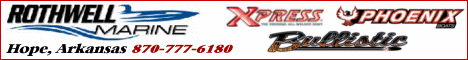




 Reply With Quote
Reply With Quote
