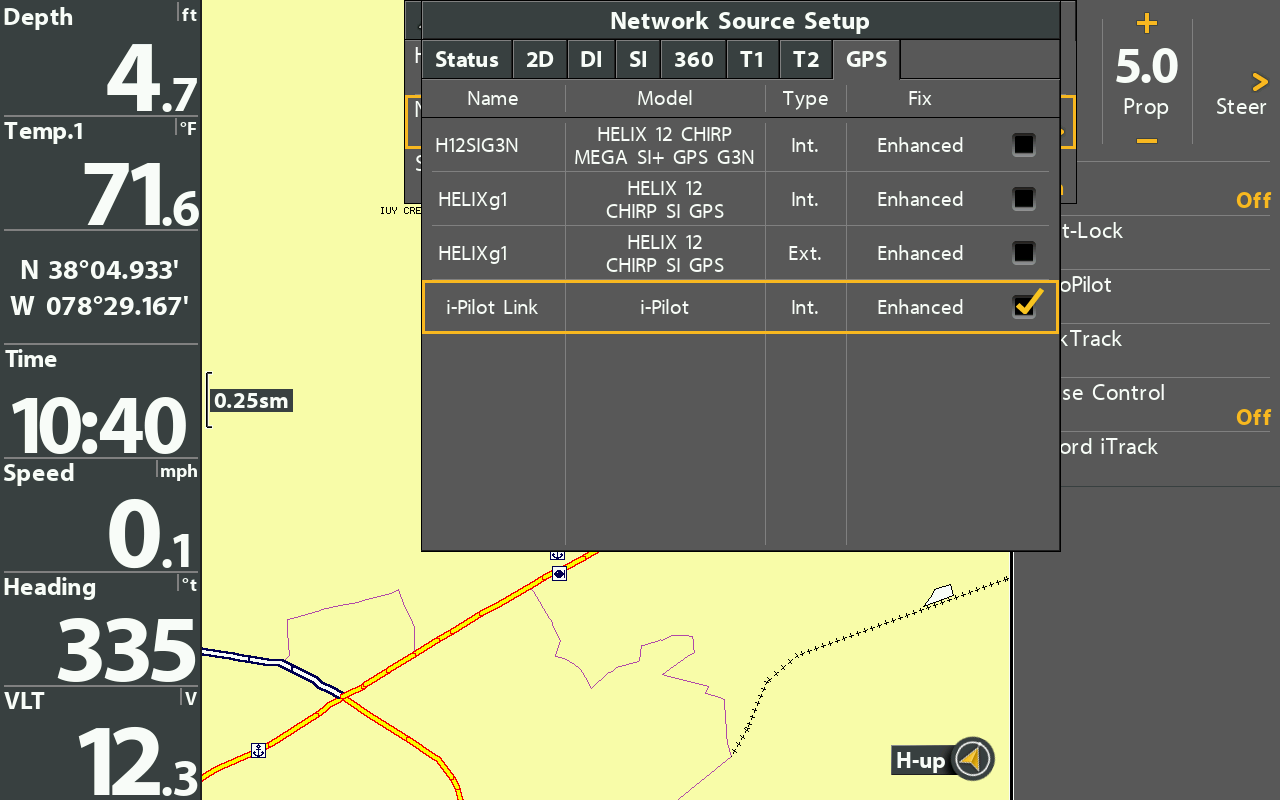I recently added a new Ultrex with i-Pilot Link and a new Helix 10 (G4N) to my boat.
The i-Pilot Link for Helix manual says to go to "Accessory Test" to confirm that the i-Pilot is listed as Connected. The i-Pilot does not show up under Accessories; however there is "Trolling Motor v1.430" listed as an Accessory.
The i-Pilot Link Remote and Foot Pedal seem to work just fine on the water.
I initially checked the Accessory Menu in my garage, and it when "i-Pilot Link" didn't display, I thought maybe the trolling motor might need to be deployed, but I tried checking on the lake with it deployed and it still didn't display.
I have the cable that came with the trolling motor and purchased, and added the adapter cable that Bass Pro said I needed, and double-checked the connection, and it appears to be okay.
Any suggestions?




 Reply With Quote
Reply With Quote