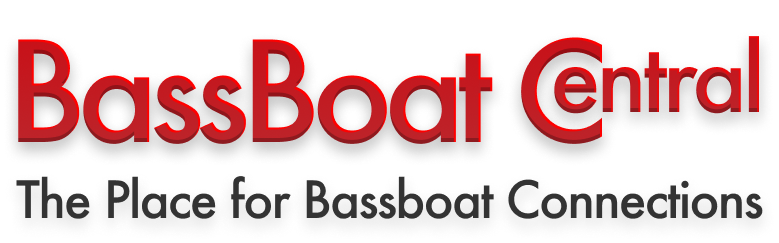New screenshot function for 7610xsv
My favorite unit is the 7610xsv. It is a first class unit with top performance. The most frustrating thing about using it is the screenshot implementation. A good screenshot function should require minimal user intervention and work quickly. Currently you have to press and hold the HOME key with steady pressing for 3-4 seconds before it will make a screenshot. If you finger bobbles or moves a little, the screen changes to the HOME screen instead of the one you wanted to make a screenshot of. This is not user-friendly, quick or so simple. Then if you do it right, you get a message requring you to respond OK after it tells you it made a screenshot. Or you have to wait while the unit input is tied up on this message for 7-8 seconds. Again, this is not user-friendly. Third it stores the screenshots as huge .bmp files requiring additional wait time while the unit creates and saves the screenshot, then gives you the message that you have to confirm or wait for it to disappear. The .bmp files are too big to post on any boards so if you want to post something you have to use additional software to convert the image to .png or .jpg files that will be accepted for posting. How many reasons does Garmin need to fix this?