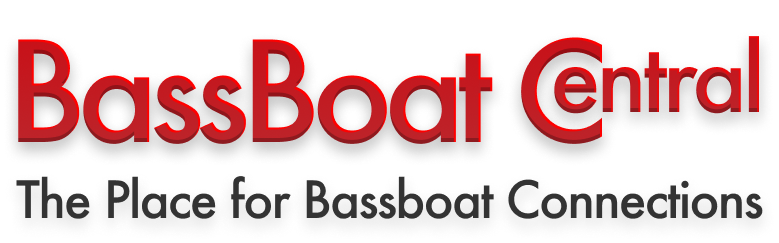I have backed-up my recordings and created the suggested file organization structure in the AC tutorial (Autochart files/lake name/date data collected/) and would like to start over with my custom map and import only the files that I have moved to this location. The tutorial by camohunter "autochart: how to delete your map and start over" shows two folders on his Autochart zerolines card (ZLC)..."AC" and "Lakemaster". The reader is instructed to delete the "AC" folder which would leave only the "lakemaster" folder. However, my ZLC currently contains the following folders "AC", "ACDATA", "BT", "LkMaster", "Snapshot", and a file named "Profile". Just wondering if the instructions remain the same...delete everything but "LkMaster" folder, then import files from new location into Autochart program, recreate custom map and save to ZLC. If so, then how do I remove all the current green boxes in order to import only the files that I want to use...(see screenshot below)
Attachment 468886