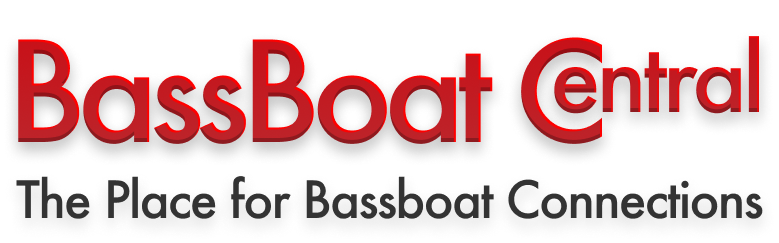-
Garmin rep help
I just removed two hds12 units off my 16' 921 Phoenix. I installed a 7610 and a 7612 up front mounted on a precision sonar bracket and a 7612 on a precision sonar bracket at the dash. I'm running dedicated panoptix on the front 7610 with a ps21. I installed a gt52 for the front trolling motor and console unit. Also installed an in hull transducer connected to the 7612 console unit for running on pad. I also have designated gps pucks for each unit. Everything is connected on a nema 2000 kit and I'm having a lot of issues. I literally need someone to go on the water with me to get this set up right. Is there anyone in the Dfw area that specializes in these units? Thanks
Some issues- not knocking because it's probably the user
can not get unit to read in hull transducer so no bottom reading on pad
front graph is not loading maps
the graphs constantly go dark with the auto setting even after I adjust it
the graphs are linked together but when I change setting it's doing it to all -that's good and bad
panoptix isnt reading good if I adjust range past 18 ft. Sure it's a setting
side imaging is not sharp. Can hardly see a brush pile
dont know if the units are pulling the gps info from the correct puck
doedmt seem to safe my setting when I unplug units after fishing
bottom line is I need to have an expert set these up to my liking and save the settings.
-
First - make sure all units are running the latest version of the software. If they are new, they almost certainly have older software and very possibly different versions. Do this first.
For the screen going dark - I assume you are talking about the screen brightness setting? Take it off of auto. Auto sucks. Just give a short push on the power button and a menu will pop up and you can pick a fixed setting.
To save settings, you must turn the units off via the power button - not a master switch.
Garmins side imaging wont be as sharp as Humminbirds, but it should still be decent. Try different frequencies. I get better images at 260 than I do at 455 for some reason.
One thing many people overlook is tracking - especially with a transducer mounted on the trolling motor. If the transducer is not moving through the water perfectly in-line with the boats direction of travel, the images will be skewed and distorted. In other words, if the boat is moving forward, but the transducer is turned to the side even a little, the images will be messed up to one degree or another. The same thing applies if the boat is drifting sideways or in a side current or wind from the side. In nautical speak - the Heading must match the COG or Course Over Ground.
For most of the rest we would need to see screen shots and know more about individual settings and how things are setup and installed. I think your right that an on-the-boat session or two would be easiest.
-
2 Attachment(s)
Here is what I mean about tracking. Its easy to mess this up with a trolling motor mounted transducer, but any current or wind from the side will do the same thing even when running on the main motor.
The first image is how your sideview "cone" will look as you travel sideways to your direction of motion. Imagine you are driving between two underwater targets while the transducer or boat is skewed to the direction of travel - Heading does not match COG.
Attachment 269430
The second is how it gets drawn on the screen. The position and shape of the targets get distorted. Thats because the sideview "cone" on the left hits the left square before it hits the right square. It also hits the corner of the squares first. In addition, the distance from the boat will be off - all targets will look further away than they really are. Sideview distances are never correct, but this situation makes it even worse.
All of that adds up to distorted images that dont show up in the correct places.
The greater the angle of sideways motion, the worse the distortion is.
Attachment 269431
-
Relative to your two external GPS pucks, first you need to name them (i.e., bow and stern). Do this at Home, Settings, Communications, NMEA 2000 Setup, Device List, Change Name. Then, go to Home, Settings, Communications, Preferred Sources, then select the appropriate GPS puck for each MFD.
To select the GT15 instead of the GT52 for 2D traditional at the console, go to Frequencies under the sonar menu.
For Panoptix, default settings work very well. If you have altered any settings, reset the PS21 to factory sonar settings.
There are numerous other setting and source selection adjustments that may need to be altered for maximum performance. If you are willing to drive down to Sam Rayburn, I can go over your system with you.