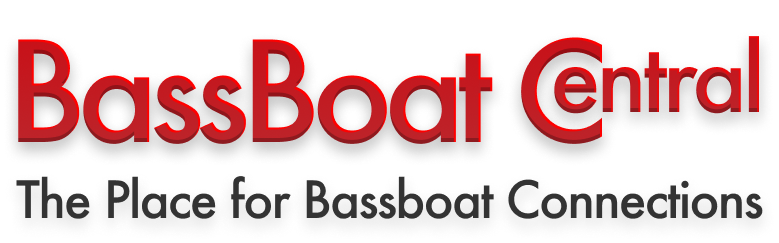OMC/Johnson System Check Tach
Hi All
New guy here, but been lurking for awhile particularly about engine problems since I just blew a lower unit out of one of my year 2000 Johnson 200 Ocean Pros. My starboard tach has been acting very erratically for the last year or so. Most of the time it's just plain dead at zero RPM's, but sometimes it fluctuates wildly between 0 and the correct RPM's, and sometimes it's perfect (not often perfect though). The countdown system check lights work perfectly, charging is perfect, and I've just been matching the RPM's by ear, which is no problem since I have 1000+ hours on the motors. IT seems to me to be a loose/dirty/corrosion issue in the connections. I know the connections are clean and OK behind the tach, but don't know where the tach/harness connection is on the motor. I'd like to try to clean the contacts from all the way from motor to tach before I start buying replacement guages.
Can someone please point me to where the connection is on the motor (pics ?) that controls the tach ? I'd like to clean it up, and spray some contact cleaner around in there. I read elsewhere on the forum to change the settings on the back of the tach, and then return them to the original, but have not done that yet. Does the system check system even have those settings to 'exercise' on the back of the tach ?
Anybody know how much a new system check tach is ?
Thanks in advance for any info.
REVHIGH
Re: OMC/Johnson System Check Tach (revhigh)
before you buy a new tach, just swap it for the other one, it is very simple plug in setup, I think the Motor end is sealed and there is nothing to spray or clean, but I could be wrong, I just seem to remember that.
Re: OMC/Johnson System Check Tach (noelm)
Re: OMC/Johnson System Check Tach (Cooney)
Shop manual is still available and contains the schematics in the back of the manual. Use di-electric grease on the connectors The deutch connectors need the grease to make a good connection and seal. If you have dual tachs you can swap the leads over if you have enough slack in your harness.
Re: OMC/Johnson System Check Tach (revhigh)
<TABLE WIDTH="90%" CELLSPACING=0 CELLPADDING=0 ALIGN=CENTER><TR><TD>Quote, originally posted by revhigh »</TD></TR><TR><TD CLASS="quote"> I read elsewhere on the forum to change the settings on the back of the tach, and then return them to the original, but have not done that yet. Does the system check system even have those settings to 'exercise' on the back of the tach ? </TD></TR></TABLE>
Welcome to the BBC.
I would try moving the dial on the back of the tach first, turn it back an forth several times, yes its there.
Re: OMC/Johnson System Check Tach (ELGIN)
Thanks for all the input, and Yup, I will definitely do that (Change the settings back and forth), but there's no way that I can change the leads unless they're just push on, because it is one huge b**** to get to the back of the tachs. Depending on how much they are, I'd rather just replace it rather than try to switch the leads. That would be a god awful pain in the butt to do. Due to the fact that it works intermittently, and when it does work intermittently, it works fine it seems that it's just a connection issue. I'm just trying to find out where the tach connection is on the motor so I can clean it, exercise the connections, use some contact cleaner, and some dielectric grease to see if that resolves it. As I said, it charges perfectly, so I don;t think it's a VR or rectifier if the symptom of them is incorrect charging performance. Sometimes it works for several days OK, but most times it doesn't work at all.
REV
Re: OMC/Johnson System Check Tach (revhigh)
We need to know which engine you have?
Model serial number?