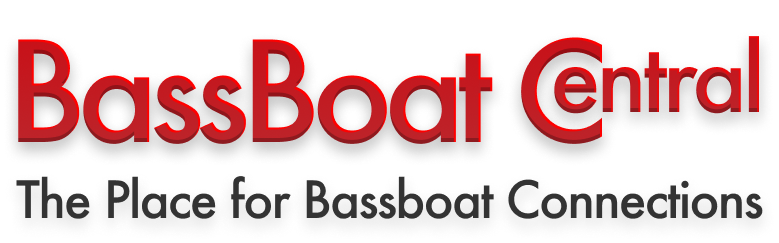Auto Chart, Auto Chart Pro & Auto Chart Live Information Resource
This is a new thread to discuss Humminbird AutoChart products and discuss helpful information.
The old thread has been archived, and can be found here.
The old thread was 60 pages, spanning over 9 years from 2013-2022.
The old thread has been thoroughly reviewed and summarized into just the useful information and FAQ’s, which can be found here. It is still a work in progress, and living document.
AutoChart Product Lineup:
AutoChart PC/AutoChart Pro PC ($200/$250) – AutoChart PC is a computer software program, that allows you to import sonar recordings, hummingbird tracks, and AutoChart Live data. With your saved data, you can edit and manipulate your data to create custom ‘Lakemaster’ style maps. The computer software is helpful for editing out bad data, creating side imaging mosaics, correcting for water level fluctuations, and general post-processing of recorded sonar data. A ZeroLine SD card is included when you purchase the PC software.
AutoChart Live (No Cost, included on ION, ONIX, SOLIX, and all HELIX G2 and newer units) – AutoChart Live comes factory installed on your Humminbird depthfinder, and the depthfinder unit is able to create custom maps while on the water. This is an incredible tool for actually mapping an area while on the water, without having to use any computer software at home. There is some limited capability to edit/delete bad data points, and adjust for water level fluctuations, but generally, those functions are better served by using the AutoChart PC computer software. You don't need a ZeroLine SD Card to begin recording a custom map. However, without a ZeroLine SD card, the unit will only save the most recent 8 hrs of data. Beyond that, you start losing data. Most people will want to purchase the ZeroLine SD Card which allows you to save more than 8hrs of map data.
ZeroLine SD Card ($99) – The ZeroLine SD card contains shoreline data for thousands of lakes in US & Canada, and there are versions for other countries as well. AutoChart Live is capable of recording 8hrs of data on your head unit without the ZeroLine SD card, but if you want to save more than 8hrs of data, you’ll need to purchase a ZeroLine SD card. Having this card allows you nearly endless mapping storage capability, and becomes your custom ‘Lakemaster’ style mapping chip.
AutoChart Liveshare– Liveshare is a way to share your map survey data with others, and utilize the efforts of others to create social mapping between multiple users. Liveshare allows you and other users to upload sonar recordings to share with everyone, thus creating a group effort for custom mapping various lakes.
AutoChart PC Manuals
AutoChart - Software Installation Guide
Instructions on how to install the AutoChart PC Software.
AutoChart - Getting Started Guide
This is sort of a quick-start guide. Helpful to go through the tutorial steps to get started.
AutoChart - Installation & Operations Guide
This is the primary manual for AutoChart. It goes more in depth into functions and features of the program.
ZeroLine SD Card - Manual for Using in Your Depthfinder
This is a manual that contains information about changes you can make on your ZeroLine custom map, on AutoChart compatible Humminbird units.
ZeroLine SD Card - ONIX & Ion Manual
This is a manual for those of you with a Humminbird ONIX or Ion, and contains information on the additional features of those units.
ZeroLine SD Card - Warning, Do Not Delete Folders
Just a fair warning, do not delete the LkMaster, AC, or SI folders on the ZeroLine SD Card.
AutoChart Tutorials:
Here are several step-by-step tutorials I put together to hopefully help with learning the program.
AutoChart PC Tutorial: How to Import Data & Create a Map
AutoChart PC Tutorial: How to Remove/Edit Bad Data Points
AutoChart PC Tutorial: How to Create Custom Shoreline DataAutoChart PC: How to Create a Custom Shoreline(Step-by-Step)
AutoChart PC: How to Delete Your Map and Start Over
Humminbird: How to Make Sonar Recordings on Your Humminbird
Humminbird: How to Save and Export Humminbird Tracks on Your Humminbird Unit
AutoChart Background:
AutoChart was introduced at ICAST in 2013.
AutoChart PC was first available to purchase in April 2014.
AutoChart Live was introduced a year or two later as they added this capability to new depthfinder units.
Confused about making/filing separate maps for multiple lakes
Not clear what are the proper/correct steps for creating, saving, file-naming a new map for each lake.
After making two lake maps, I found a subfolder also titled AC was automatically inserted under the main AC folder.
Am I permitted to rename .acu and .acd files by adding the lake name onto its automatic date stamp filename so I can recognize to which lake it pertains?
Although I haven't yet gone back to a lake to use the AC map on my HELIX, I'm assuming the zero line card will act like a Navionics card an automatically know which lake I'm on, and I just select AC for my base layer and overlay for it to display my map.