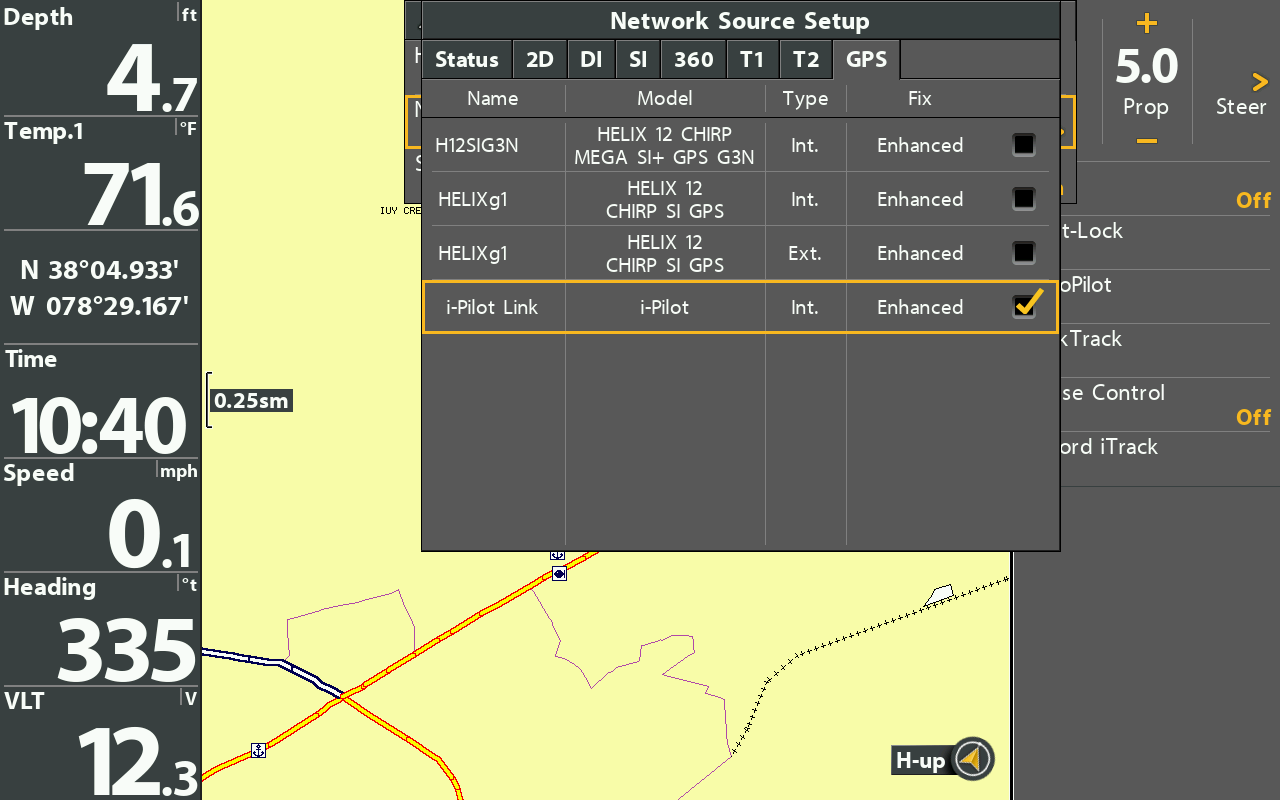I use the "Heads Up" configuration on my GN1 Helix 10DI. It is connected to my Ulterra iPilot w Link and GPS puck.
Since my last update (1.9?) the boat on the screen is not oriented anymore in the direction in which I am travelling. I think I saw some posts on this but cant find them now. Is this a known issue and can it be resolved?
Thanks for the insight.




 Reply With Quote
Reply With Quote