Bought a 000-10976-001 HDI.
Carbon 7
The sonar works, but the downscan just shows faint dots.
I thought this ducer did both.
Also on sonar, I am getting vertical lines look kinda like weeds, but it clear water, and I can see the pebbles on the bottom,
Wondering if the ducer is defectice.
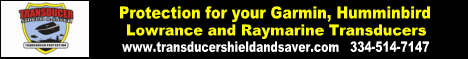




 Reply With Quote
Reply With Quote

