I could use some help. I have two Helix 9 G2N's. One is a DI and the other is a SI. Both units are pretty much brand new, with only a few hours on them.
DI (Trolling motor Unit)
Constantly loses the ground. The 2D imaging you can tell isn't even really reading correct. The ground is hardly visible. Depth reading comes and goes, and the majority of the time isn't displayed, then will reappear.
SI unit (at my steering)
This unit is the craziest. When I turn the boat on many times it will work for a bit with the imaging. The DI, SI and 2D will work but the depth also comes and goes. Then when I drive 40 MPH the graph will lose everything. The screens will all go blank. No SI, DI or 2D...only the mapping will work. This could go on for 10-15 minutes, then it will just randomly come back on, but will just be lost again in a little bit.
Current info:
-Both units have recently been updated to the latest software version.
-I have spoken to Humminbird, who every time I call it's a different reason they think. First I needed to adjust the AUTO depth to more shallow. Then it's maybe it's a transducer issue....on both brand new units???
-Both units are not using the same transducer...they are both separate. They are sharing network, but I have removed them both from the hub. Disconnected everything and ran just one unit at the time, and they both do the same thing anyways.
Some things I've heard and I'm wondering if I should try?:
-Some guys have told me to hard wire the units directly to the battery in the back using a 6 gauge wire rather than the bus and wiring on the boat (brand new 2018 boat) for clean power?
I'm just super frustrated. I don't understand how this should be this complicated. The units are plug and play!!! You spend this kind of money and this is what you get? Just ridiculous. Every time I call someone else gives me this other reason and it never fixes anything.
Anyone have any thoughts?
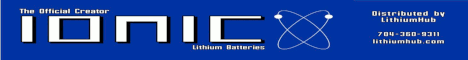



 Reply With Quote
Reply With Quote

