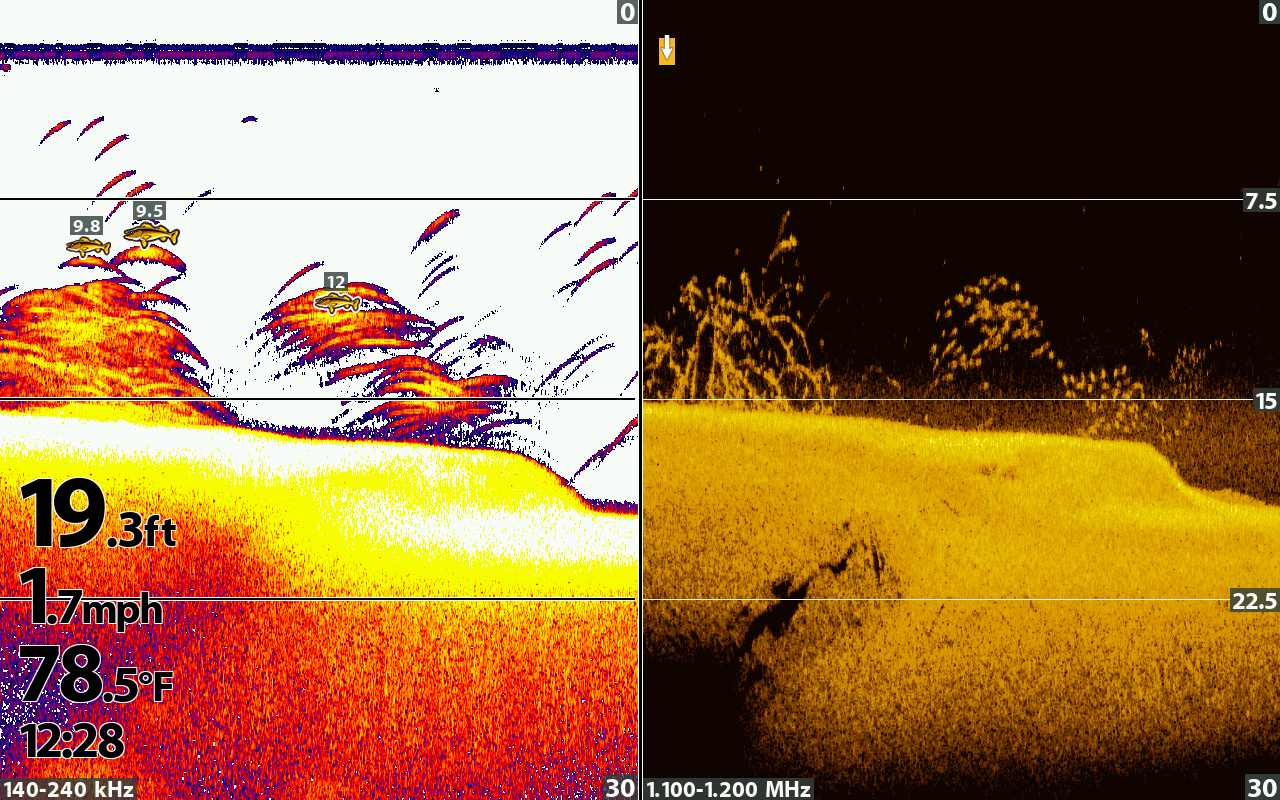Alright, let me preface this post with some other information, prior to the latest update for the Solix 10s the only issue I would come across was sometimes the bow and console unit would not link up in the "network" (maybe 30% of the time, not a deal breaker by any means) reluctant to update I did anyway thinking it may take care of that problem. Well, it sure did they sync up like a charm every time now no matter what order I turn them on or offbut...now....
This latest update has seemed to break more things than fix for me. Solix 10s SI.
Problem number 1 the humminbird lakemaster chart keeps locking up on 1 of my two units, no rhyme or reason to which one it is; other than when I put them both to display a chart, 1 locks up to a black or white box. If I run 1 graph without the chart screen on, the other Solix works fine. Basically I can only have mapping on 1 unit now.
Problem number 2, sonar keeps painting this stupid interference line? You can see it doesnít matter if Iím in clear mode or max mode it shows a clutter in the same spot. Both units do it. Never had it before. Any ideas? Both run of there own transducer TM and Transom same issue nearly identical. Even with 1 transducer off its still there.
Problem number 3, the bow unit frequently has the sonar lock up and just freeze. The 2d, the MEGA DI and SI, 455 etc doesn't matter what frequency it just locks up. Only remedy here is to reboot...
I spent 60% of my day on the water troubleshooting these graphs. I don't know if this is all a software problem (i sure hope it is) but its really becoming a big problem for me. When they work, they work great! but since this last update I don't know if they have worked 100% at all. I know the potential is there, just hope there will be fixes for this. And with tournament season in full swing sending in the units to humminbird for weeks at a time just seems unacceptable to me.
Thanks for any help you can offer, long time reader newish poster/thread starter.




 Reply With Quote
Reply With Quote